Animated table in After Effects from Excel file
How to create animated table from CSV file
I
am a motion graphics artist with a passion for bringing data to life through my animations.
Hehe, No, I just needed to work with YouTube videos and present overview tables of unboxed gadgets. I was spending hours manually aligning columns and rows, formatting cell styles, and making changes to the table. And after that the table is not even animated, because I did it in Photoshop and used the table as a picture.
| Bring Excel data to After Effects | |
|---|---|
| Boring tables are just non-animated pictures | |
|---|---|
Of course I needed to debug my app to make it working perfect and it took quite a long time. I spent over one month of developing, debugging and releasing updates. But it worth it.
I was overjoyed with how much time and effort this tool saved me. I was able to focus more on the creative aspects of my projects and drink a couple of more coffee cups, and the tables I created using the plugin were more polished and professional than ever before.
I poured my heart and soul into the project, working tirelessly to create a plugin that would meet the needs of motion graphics artists like myself. I designed Express Table to be intuitive and user-friendly, yet powerful enough to handle even the most complex projects. With Express Table, you could import data from Excel spreadsheets, customize table styles, and animate individual cells with just a few clicks.





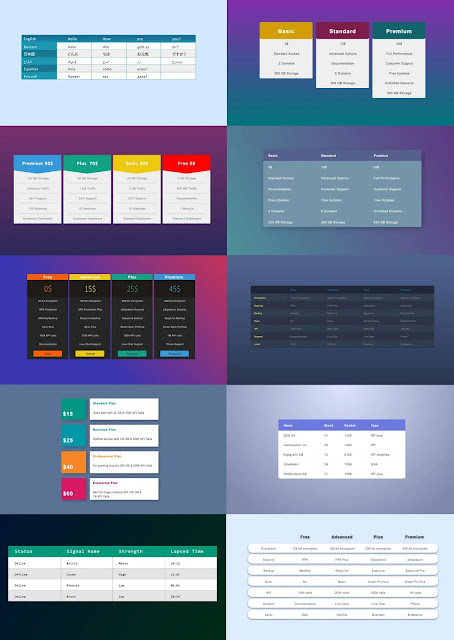





Комментариев нет:
Отправить комментарий